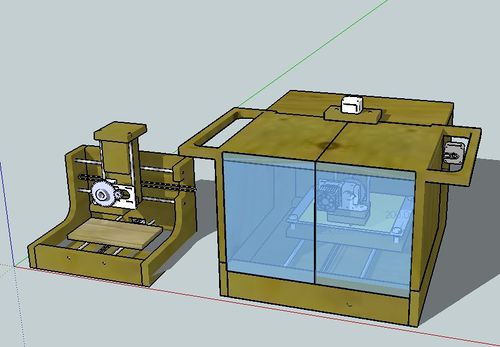Fanless printhead with DIY radial blower air cooling system by Chopmeister
Selasa, 26 November 2013
0
komentar
You need air cooling to print PLA but do you need fan for it? Chopmeister doesn't think so. He started a project of a fanelass cool air supply to the printhead. He uses a 3d printed radial air blower powered by small DC motor to pressurize the air which then goes trough silicone tubing to the printhead and cools the printed object.
His next steps are to improve control electronics for the fanless cooler to make it more Plug'n'play.
Follow his progress and get detailed information at his blog:
http://chopmeister.blogspot.com/2013/11/road-to-fanless-printhead-diy-radial.html
Nice project Čop!
 |
| Fanless 3d printhead cooling - air blower and silicone tubing guide cool air to the printhead |
His next steps are to improve control electronics for the fanless cooler to make it more Plug'n'play.
Follow his progress and get detailed information at his blog:
http://chopmeister.blogspot.com/2013/11/road-to-fanless-printhead-diy-radial.html
Nice project Čop!
Baca Selengkapnya ....